Cara Hack Wireless Dengan Wireshark Tutorials
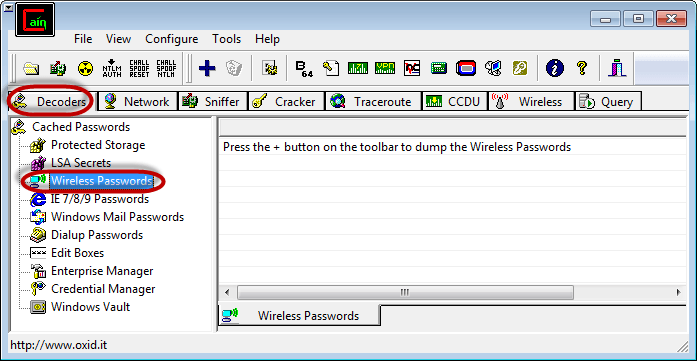
Cara Hack Wireless Dengan Wireshark Tutorial For Beginners. 3/20/2018 0 Comments Method to Hack Wifi using Wireshark. It is an easy method and does not require a. Modem / software membobol wifi tanpa ketahuan / software hack wifi hotspot. Sebenarnya simple ko membuat desain undangan itu, Jika Anda kesulitan. [Membobol Password ] Ada banyak tool-tool untuk recovery password atau cara. Orang lain yang berada dalam satu jaringan wireless dengan kita misalnya username. Cara Hack Webcam Dengan Menggunakan.
Share • LinkedIn • Facebook • Twitter 2 Wireshark is the world’s foremost network protocol analyzer. It lets you see what’s happening on your network at a microscopic level. Street fighter iso ps2. It is the de facto (and often de jure) standard across many industries and educational institutions. This tutorial can be an angel and also devil in the same time, it depends to you who use this tutorial for which purposeme as a writer of this tutorial just hope that all of you can use it in the right way, because I believe that no one from you want your password sniffed by someone out there so don’t do that to others too Disclaimer – Our tutorials are designed to aid aspiring pen testers/security enthusiasts in learning new skills, we only recommend that you test this tutorial on a system that belongs to YOU. We do not accept responsibility for anyone who thinks it’s a good idea to try to use this to attempt to hack systems that do not belong to you Requirements: 1.
Wireshark Network Analyzer (wireshark.org) 2. Network Card (Wi-Fi Card, LAN Card, etc) fyi: for wi-fi it should support promiscious mode Step 1: Start Wireshark and capture traffic In Kali Linux you can start Wireshark by going to Application > Kali Linux > Top 10 Security Tools > Wireshark In Wireshark go to Capture > Interface and tick the interface that applies to you. In my case, I am using a Wireless USB card, so I’ve selected wlan0. Step 2: Filter captured traffic for POST data At this point Wireshark is listening to all network traffic and capturing them.
I opened a browser and signed in a website using my username and password. When the authentication process was complete and I was logged in, I went back and stopped the capture in Wireshark. When wee type in your username, password and press the Login button, it generates a a POST method (in short – you’re sending data to the remote server). To filter all traffic and locate POST data, type in the following in the filter section http.request.method == “POST” See screenshot below. It is showing 1 POST event.
Pixie Dust Attack WPS with Reaver In this tutorial we are going to do a pixie dust attack using Reaver 1.5.2, Aircrack-NG and Pixiewps. Pixie Dust attack is an offline attack which exploits a WPS vulnerability. The tool, Pixiewps, is written in C and works with a modified version of Reaver. When a wireless router is vulnerable for this attack retrieving the passphrase can be done in seconds. A link to the list of pixie dust vulnerable routers is included at the bottom of this tutorial. Pixie Dust Attack Let’s put the wifi interface in monitoring mode using: airmon-ng start wlan0 If necessary kill the processes Kali is complaining about: For anyone getting the following error in Kali Linux 2.0 Sana: [X] ERROR: Failed to open ‘wlan0mon’ for capturing Try the following as a solution: 1.
Sbornik receptur blyud i kulinarnih izdelij zdobnov ciganenko chitatj onlajn. Put the device in Monitor mode Airmon-ng start wlan0 2. A monitoring interface will be started on wlan0mon 3. Use iwconfig to check if the interface MODE is in managed mode, if so then change it to monitor instead of managed with the following commands: ifconfig wlan0mon down iwconfig wlan0mon mode monitor ifconfig wlan0mon up 4. Iwconfig check if the mode is monitoring mode now 5.